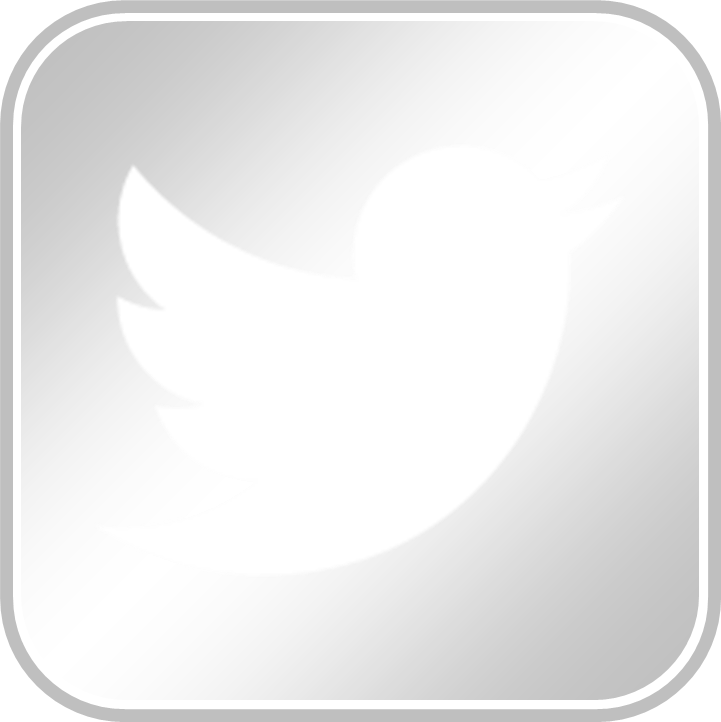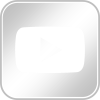This is now a second post where I’m giving you a sneak peak behind the scenes of how I do things. (For more on the Batman reference and to read “Into the Batcave-Part 1,” click here.)
It’s the Windows Movie Maker I’m wanting to give you a look at. And I especially thought it might be helpful if you’re interested in video blogging and/or have seen some of my own personal video blogs and ever wondered how I do it.
I’m in the middle of producing a complete series on the last book of the Bible entitled: “Revelation” ~ 22 chapters in 22 minutes. The first screenshot (1) is of my most recent Episode #11: 2 Witnesses and Sounding of the 7th Trumpet. (Revelation 11:1-19) This is how it looks at the completion of the “project” stage and prior to actually saving the movie file (which is the last step).
The process goes a little like this (second screenshot)…
- Write the script. (1 minute long for this series.)
- Create the slides. (I use PowerPoint. Then save each slide as a jpeg.)
- Import to movie maker. (2)
- Drag to storyboard. (3)
- Add transitions. (4)
The process continues (third screenshot)…
- Create audio. (5) (Show Storyboard toggles to Show Timeline.)
- Save movie file.
And you’re done! Well, there’s a lot more to it than that.
You might also be interested in: