 I want to show you how easy it is to create a free download. The download I’m currently offering consists of tweets I send out during a Bible study on Twitter.
I want to show you how easy it is to create a free download. The download I’m currently offering consists of tweets I send out during a Bible study on Twitter.
And so to begin with you need to come up with what you’re wanting to offer as a download. Is it a list of teaching tweets (like me)? Is it an eBook? (I’ve done that, too.)
Whatever it is, you can type it up in a Microsoft Word doc (or use OpenOffice.org if you want your hyperlinks to work) or whatever word processing program you might have. It doesn’t matter.
Next, you need to print your document to a pdf file. There are other programs, but the one that I like best is PDF995. It’s a free download. You can use it to print whatever your doc file is (you can do excel files, web pages, whatever). Just go to print on your computer and choose the PDF995 printer. Click “Print,” then voila! You’ve got your very own pdf file. Coooool.
Next, we need to put that pdf file somewhere on the web so it can be accessed publicly. The way I do it is with dropbox.com. This is a cool program (and it offers a free level) which allows you to upload files that can then be accessed by others.
What you do is, you upload your pdf file to the Public Folder in dropbox. Then you choose the document you’re wanting to make public. You click “Copy public link” at the top, then “Copy to clipboard.” And then voila again! Now you have the link to your free download. Just tweet it to your followers or post it to your Facebook friends.
See how easy that is? 🙂
You might also be interested in:
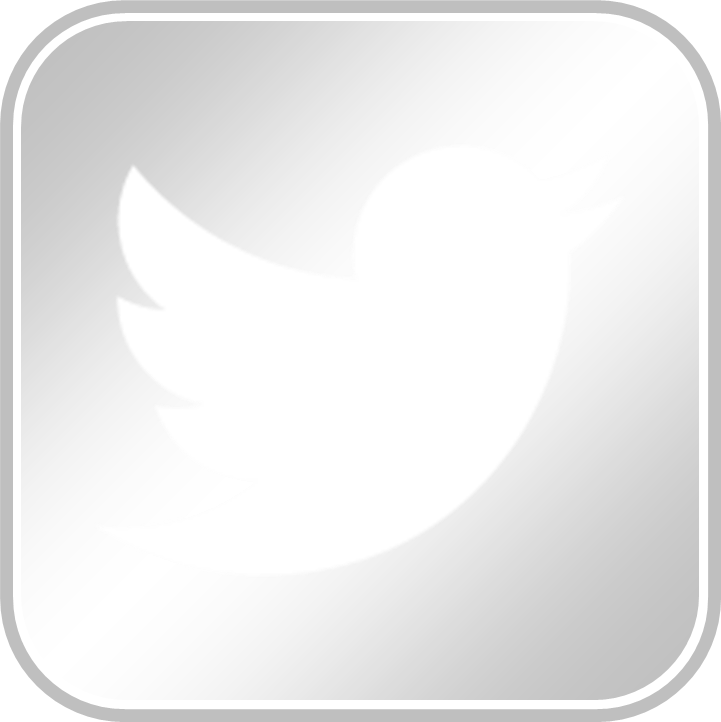

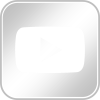

nice post thanks for sharing…blessings
Good info. Thanks for sharing Mike!
Vicky Hunt
http://www.reason2believehim.com