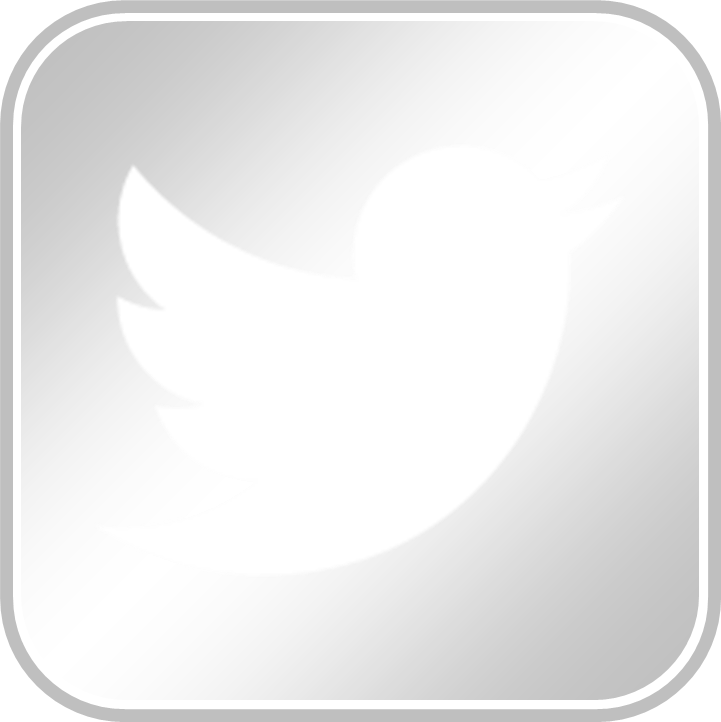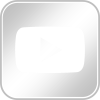If you’ve been around Twitter very long (and are a Christian), you’ve probably stumbled across Mike Kelly’s Bible chat. It’s become quite popular. I recently joined the #MKBiblechat teaching team leading a study on the Gospel of Mark (Fridays, 9:30 am EST). (For the entire Spring schedule, click here.)
The tweets during chats can get pretty overwhelming to follow (have you discovered that?), so I’ve come up with a way to minimize confusion and help enhance the Bible chat experience. It has to do with using a “dashboard.” I’m taking for granted you’re familiar with one. I know Tweetdeck offers its version. I use Hootsuite and will be talking about it from there. The thumbnail in this post is a view of my own personal Hootsuite dashboard. It is clickable and will open to its own tab or browser page.
In it you’ll notice I have three columns. The first column (under the number 1) I have set to view what are my own “Sent” tweets. These are the tweets I send (obviously). As it has to do with Bible chat, if you set this column to only include the tweets of the particular chat leader at the time (ie. @BibleMemCoins, @CheriDouglas, etc), then you will see all their tweets without being flooded with everybody else’s. To do this, just set your Preferences to search, for example “spreadingJOY” (notice I left out the @ or I would just get those messaging Marie) and then during the study you will only see her tweets (and messages to her) in the first column. (Clear as mud?)
Now the second column is pretty simple. I just include my “@’s” (messages to me). And in the third column I just search the hashtag “#MKBiblechat” so I see everything that’s going on for everybody that’s participating in the particular chat/study.